Reaffirmation Agreement Filed by a Limited Filer
Last Updated: February 08, 2019
Reaffirmation Agreements must be signed by the debtor(s).
If represented by counsel, debtor's attorney must sign certification that:
-
the debtor has been fully informed and that the agreement is voluntary
-
the agreement does not represent an undue hardship on debtor
-
if a presumption of undue hardship is established, that the attorney believes debtor shall be able to make the payment
If not represented by counsel or if the attorney refuses to sign the required certification:
-
Debtor must submit a motion for approval of the reaffirmation to the court (purpose of the hearing is to determine if there is a undue hardship on debtor)
Step-by-Step Procedures:
-
Select [Bankruptcy>Creditor Claimant Activity
-
Enter case number and click Next
-
Select Reaffirmation Agreement from event pick list and click Next
The attorney pick list screen will display. Do not make a selection.
-
Click Next
A note box will display stating you have not selected an attorney.
-
Click OK
The party pick list screen will display.
-
Selectyour companyfrom party pick list or Add/Create New Party to add your company to the pick list
-
ClickNext
REMINDER:Please include the Reaffirmation Agreement Cover Sheet with the pdf.
- Click Next
-
Review the Reaffirmation Agreement and or Reaffirmation Documents to determine if it is amended
Please indicate if the Reaffirmation agreement is Amended. If the Reaffirmation is Amended, please add Amended to the PDF.
Select appropriate statement from the drop down box
Not Amended
-
Select Reaffirmation Agreement is NOT Amended from the drop down option
-
Select Reaffirmation Agreement is Amended from the drop down option
-
-
Click Next
- The PDF Document selection screen will display. Click Browse button and navigate to locate the appropriate document/file
-
View file to verify the correct file is being selected
-
Click Open button and filename will appear in the browse window
-
Click Next
-
Enter your company name, click Next
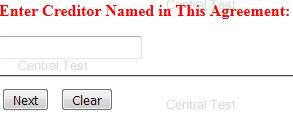
-
Select from the pick list if certification is signed by the attorney for the debtor
Signed by an attorney
-
Select Signed by Attorney for Debtor from the drop down option
-
Select Not Signed by Attorney for Debtor from the drop down option
-
-
Click Next
-
The Final Text page will display. Verify the accuracy of the docket text. If not correct/if correct. This is your final opportunity to modify the entry before submitting the filing.. t
-
Click Next to complete filing process
The Notice of Electronic Filing will display. It is the verification that the filing has been sent electronically to the court.
Copies of this notice and the document filed are emailed to all participants who receive electronic notification in the case. You have a period of 15 days for a one timefree look at the document filed.